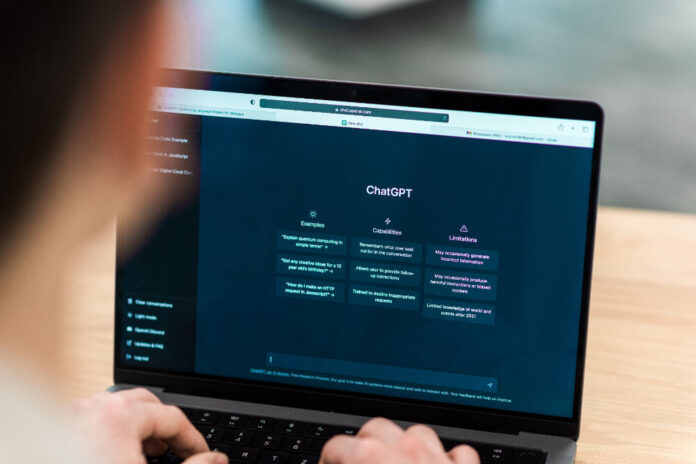We all know how overwhelming it can get to keep track of multiple conversations, especially when they span across different topics or projects. Whether work-related discussions or personal tasks, organizing all the information scattered across different chats and files can feel like an endless task. OpenAI’s latest addition, ChatGPT’s new “Projects” feature, is set to revolutionize how we stay organized and productive.
Designed to help you streamline group conversations, this new feature allows users to organize all chats and files related to specific topics, making your work processes more efficient. As part of OpenAI’s “12 Days of OpenAI” announcements, ChatGPT’s new “Projects” feature promises to be a powerful tool that enhances focus and productivity, ultimately making ChatGPT a central hub for managing your projects.
What Are ChatGPT Projects?
In simple terms, ChatGPT Projects are like digital folders, enabling you to group all related chats and files under one project. This feature is particularly useful for professionals who manage multiple tasks, research, or teams, making it easier to stay organized. You can customize these projects by editing their titles, selecting project icons, and even uploading relevant files.
The key benefit? You can now add existing chats to these projects. So, instead of scrolling through endless conversations to find that important snippet, you can simply categorize them under specific projects.
The Canvas interface and ChatGPT Search further enhance the experience, allowing users to better manage, explore, and search for their content within projects. The introduction of these additional tools within Projects ensures smoother navigation and a more efficient workflow.
How to Use ChatGPT Projects: A Step-by-Step Guide
For those looking to take advantage of this feature, here’s a quick guide on how to start using ChatGPT Projects:
- Create a Project
- First, go to the left-hand panel of ChatGPT and hover over the “Projects” section.
- Click on the “+” icon to create a new project.
- Name your project and click “Create project“ to finalize.
- Customize Your Project
- Once your project is created, you can further customize it by adding files. Simply click the “Add Files” button to upload relevant documents.
- You can also add instructions to guide ChatGPT’s responses within that project using the “Add Instructions” option.
- Change the color of the project icon for better identification by clicking the folder icon at the top.
- Add Chats to Your Project
- To organize your existing chats, click the three-dot menu next to any conversation.
- Select “Add to project” and choose which project you want to assign that chat to.
These simple steps will help you get started with ChatGPT Projects, offering a more organized workspace for your tasks and conversations.
Who Can Use ChatGPT Projects?
Currently, ChatGPT’s new “Projects” feature is available exclusively to ChatGPT Pro, Plus, and Team subscribers.. It’s accessible via the ChatGPT desktop app for Windows and the web. This functionality is also integrated with the GPT-4 model, ensuring high-performance capabilities for users.
If you’re a paid user, you can start organizing your conversations and files right away. For now, OpenAI plans to extend access to Enterprise and Edu users by January, followed by a rollout for free users at a later date.
Why ChatGPT Projects is a Game-Changer for Professionals
For professionals, freelancers, and students, managing multiple projects or ideas can become overwhelming without the right tools. ChatGPT Projects takes the chaos out of this process by grouping related content in an intuitive, easy-to-manage way. Here’s why this feature is so essential:
- Centralized Workspace: All your conversations, files, and notes are stored in one place, making it easy to stay on top of things.
- Improved Focus: By organizing chats around a central theme or project, you can avoid distractions and focus solely on what matters.
- Enhanced Collaboration: Team members can be invited to collaborate on specific projects, streamlining communication and file sharing.
- Efficient Search: Use the integrated search function within Projects to find specific content quickly, no more wasting time scrolling through endless conversations.
A New Way to Stay Organized
ChatGPT Projects is more than just an organizational tool—it’s a powerful productivity enhancer that helps you manage information and projects with ease. Whether you’re working on research, managing client conversations, or simply tracking personal tasks, this feature enables you to keep everything neatly arranged and easily accessible.
With an intuitive interface, customization options, and seamless integration with the overall ChatGPT ecosystem, this feature is perfect for anyone looking to optimize their workflow.
I hope you find the above content helpful. For more such informative content please visit HR Global Hub.